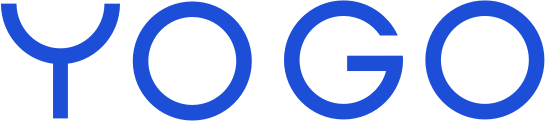YOGO is
YOGO is
… a complete all-in-one member management system with everything you need to run and grow your business
YOGO Admin is the core of the system and the place where you can easily and clearly add everything that should be available to your customers. It’s also where all members, sales, and the growth of your business are automatically managed.
YOGO admin
-
Get a quick overview of the day’s schedule
Add or edit existing customers, including memberships, punch cards, classes, and more
Easily create new classes for the schedule
Add an unlimited number of teachers
Add membership campaigns
Create membership benefits
Set up discount codes
Livestream classes
Access payroll reports with a clear overview of taught hours, number of participants, etc.
Integrate video and sell video memberships
Integrate with Google Tag Manager to track purchases via Google Analytics, Facebook Pixel, and more
Create an unlimited number of rooms
Create an unlimited number of training types with images and custom colors displayed in the schedule
Create courses/events – including both free and paid options. Choose whether to display them in the calendar. They can be one-time or span multiple sessions
Easily create an unlimited number of memberships, punch cards, period passes, or memberships with a chosen number of classes per week or month
Create custom emails that can be sent to customers when they purchase a new membership, event, etc.
Customize the system to match your brand design. Upload your own font or choose from all Google Fonts, select brand color and style, and customize calendar views with your own text
Pause memberships with optional start and end dates
Get a clear overview of sales, filter by period, training types, and more – everything can be exported as PDF or CSV files
Build your own reports based on chosen criteria
Analyze customer growth and class popularity
And much, much more
The customer profile opens in a popup directly on your website or can be accessed independently via a URL. Everything is clear and user-friendly, so there’s never any doubt about where to sign up, what you’ve registered for, or where to purchase memberships and access passes. It’s all set up to match your visual identity, ensuring that customers never feel like they’re leaving your website. The profile can be displayed in Danish or English. Fast, intuitive, and simple.
YOGO Customer Profile – putting the customer at the center
-
Get a personalized overview of booked classes and events, remaining punch card credits, memberships, important messages from your studio/center, and track your activity (tracking can be disabled).
Choose between two calendar designs: one as a timetable, the other as a list view. Switching designs takes just one click in the admin panel, and it will automatically update across both your website and the customer profile. Both are extremely user-friendly – if the customer is logged in, they can sign up with a single click.
Events and courses can be easily purchased and registered for – whether they are free or paid.
Display all purchase options in one list or group them into categories. Everything is clearly organized and works just like a familiar webshop experience.
And much more.
YOGO POS
With YOGO POS, you get a complete shop module – a unique opportunity to boost additional sales to your customers.
Everything is super clear, so there’s no confusion about how to quickly sell a membership to a customer.
You also have the option to add a physical terminal that supports card payments, Apple Pay, and Google Pay.
-
Use it on all devices – mobile, tablet, and computer
Add an optional physical payment terminal (via Stripe)
Quickly create new customer profiles and sell memberships in the same flow
Sell products directly using Apple Pay, Google Pay, credit/debit cards – or Vipps/MobilePay
Send a payment link directly to the customer’s phone
With terminal integration, card details can be securely saved during the purchase
View complete purchase history
And much more.
Each teacher has their own login, where they can easily view all their upcoming classes, check students in, or register them for a class. When new classes are added to the schedule, they appear automatically in their view. Teachers also have the option to sync their classes with their personal calendar on their phone or computer.
With YOGO’s new Teacher Swap feature, teachers can easily exchange shifts internally—completely without involving admin, if your settings allow it. The schedule updates automatically, the app reflects changes instantly, and all relevant staff members are notified. Fast, efficient, and fully integrated.
If a livestream needs to be started, it can be done directly and easily from the teacher login.
The teacher module
-
Log in with a personal teacher account
View all upcoming classes in a clear and organized overview
Check students in or register them for a class on the spot
Automatically see newly added classes in the schedule
Sync class schedules with personal calendars (phone or computer)
Use the Teacher Swap feature to exchange shifts internally without admin involvement (if enabled)
Trigger a livestream directly from the teacher login when needed
View participant lists for each class
Send emails to participants
Access payroll reports and track teaching hours
Everything is designed to save time, reduce admin work, and keep teachers in full control of their schedule and responsibilities.
With YOGO’s custom app, you can offer your customers your very own app with your name, colors, logo, and more, available in both Apple’s App Store and Google Play.
The app is designed to be as intuitive and user-friendly as possible, making it even easier for your customers to sign up, register for classes and events, purchase memberships, and get an overview of their bookings. It features full calendar integration so that classes are automatically synced, reminders can be sent, and much more. It is also fully integrated with door access systems, so members only need to hold their phone near the reader to unlock the door.
This is also a powerful way to increase conversion rates for new customers.
YOGO custom app – everything at your fingertips
-
Booking classes and events with just a few taps
Viewing upcoming and past bookings
Purchasing memberships, punch cards, and event access
Automatic calendar sync for booked sessions
Receiving reminders and notifications
Opening doors using a valid membership
Accessing on-demand videos (if included in the plan)
Managing personal information
Viewing activity history
Using discount codes and gift cards
All designed to make the experience smooth, fast, and enjoyable for your customers.
Want to know exactly what you need? Ask us here.
Book a meeting where you can get answers to everything from features and transferring from another system to a full walkthrough of YOGO.
YOGO’s check-in is optimized for use on a tablet, which can, for example, be mounted in your studio. When a customer arrives, they simply find their name and tap it. They will then be marked as present in the system. If they have not signed up in advance and there are available spots, they can also drop in directly through the check-in screen.
Check-in
Kisi access control
KISI offers an advanced cloud-based access control system for fitness centers, ensuring 24/7 access via smartphone, key fob, or key card. The system allows for automatic check-in to classes upon entry and automatic deactivation in case of non-payment of membership fees.
Easy for you and your customers
With direct integration to the YOGO custom app, it can be easily tailored to your needs and manage access efficiently, all without the need for physical presence from staff.
YOGO Business
Is your business part of a larger franchise? With YOGO’s new Business feature, you can now easily add and manage multiple VAT numbers under a single account. Whether you own multiple studios or need to coordinate across different locations, YOGO makes it simple to maintain oversight and consistency across all your businesses.
Get started today and discover how YOGO can help you grow and manage your business with flexibility and ease!
What our customers say
Try YOGO!
Ready to get started?
Contact us today and you’ll be up and running with YOGO in no time!
Customizable reporting
YOGO gives you full control over reporting with tailored reports to suit your needs. The system offers filters for insights into customer segments, payment status, and cancelled memberships, as well as the ability to monitor membership growth. All reports can be exported to Excel and CSV, making data analysis easy.
User-friendliness
YOGO is an intuitive management system for all types of training centers, designed to simplify your tasks so you can focus on what you're passionate about. With a strong emphasis on user-friendliness, YOGO makes it easy to manage everything from membership payments to class bookings, giving you more time to run your center and create value for your members.
We handle data migration
At YOGO, we understand the concerns that come with switching systems, and we ensure that all important data—such as clients, memberships, payment methods, and class registrations—is transferred. After the migration, clients simply need to set a new password. We follow a well-structured plan and keep you informed every step of the way.
Support
At YOGO, we offer email, chat, and phone support from 10 AM to 3 PM on weekdays, and we're ready to help with any questions you may have.
If you use the KISI door system, 24/7 support is available directly through KISI